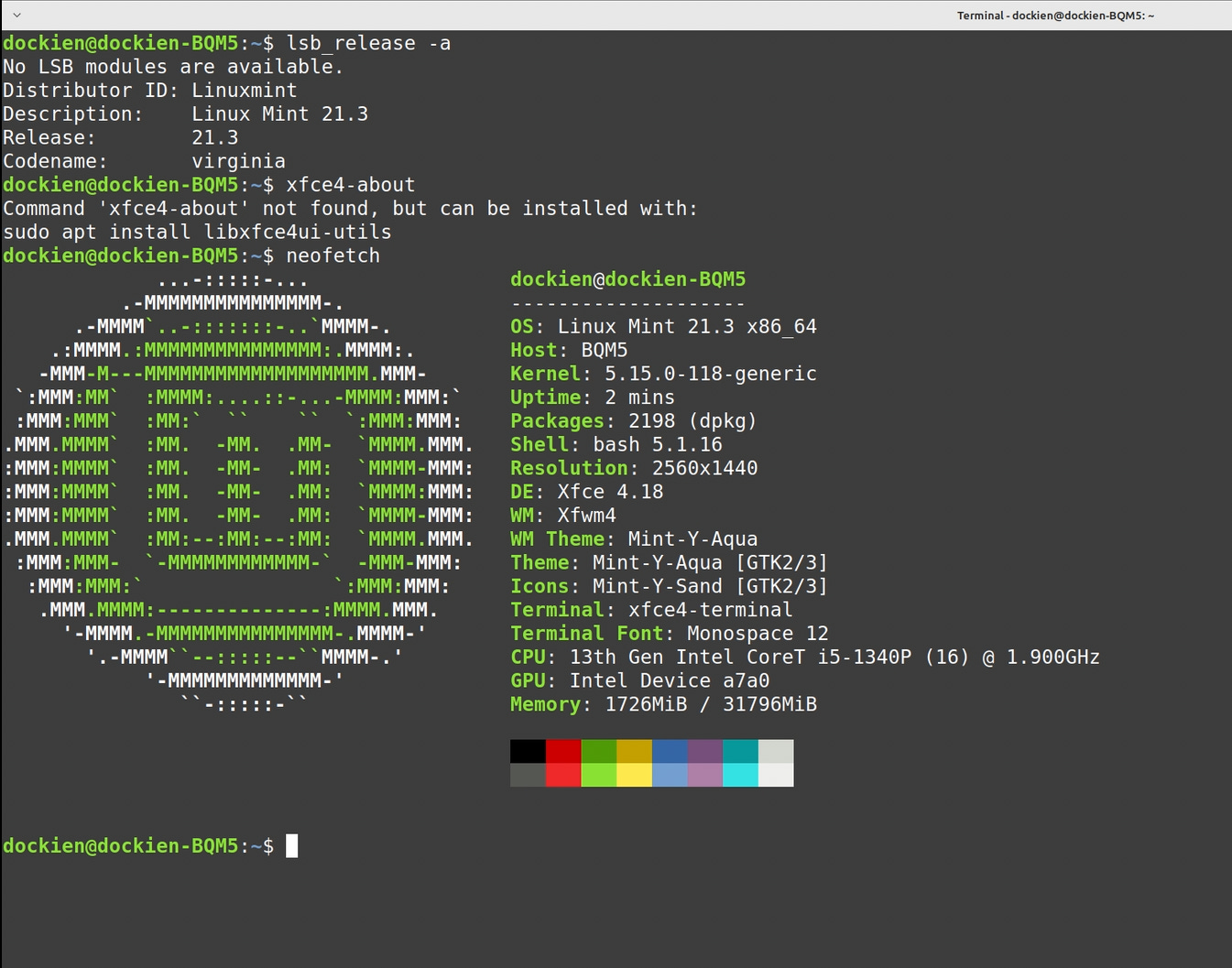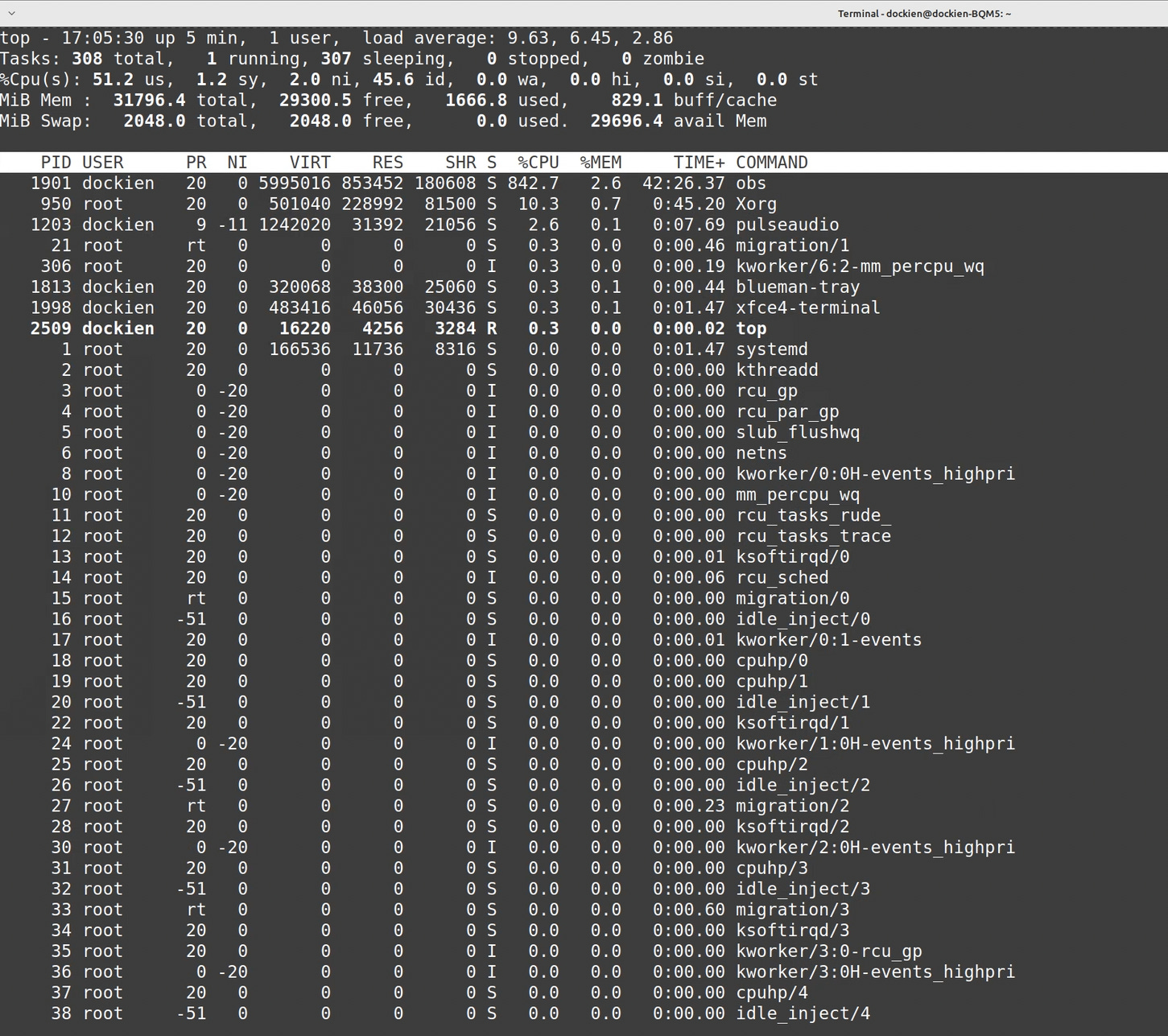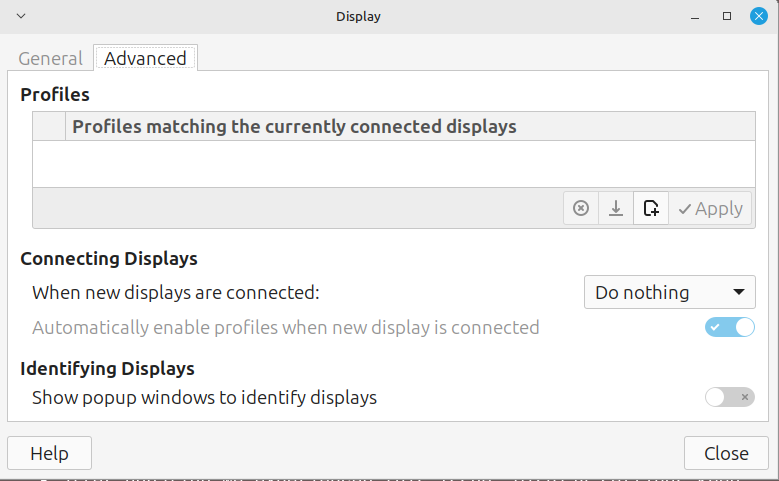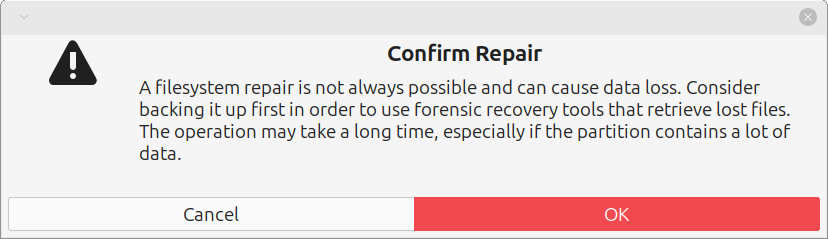Mini PC with Linux
Linux Mint
Watch video on: Odysee, Youtube
Contents
Specs
Linux commands for system checks
What shell am i using, etc.
Files and directories
Mint version, etc.
Installed packages
Storage
Memory
Processor
Graphics
Upgrading to Mint 22 and kernel 6.8
WiFi
Benchmarking
Downsides
Upsides
Verdict
Seller: Linuxpusher
Manufacturer: AVD
Specs
OS: can choose beteen Fedora, Ubuntu and Mint
DE: for Mint, select between Cinnamon, Mate & Xfce
Processor: Intel i5 13 generation
RAM: choose 8, 16 or 32 GB
Storage: choose 250, 500, 1000, 2000 GB
Price: ~1200 euros
Graphics: Intel Iris Xe Graphics eligible
Ports
4 x USB 3.0
2 x USB 2.0
2 x HDMI + DP
2 x 2.5Gbe LAN
1 x COM
1 x Thunderbolt Type C
Audio jack
Mic
Mounting plate
USB for reinstallation of Mint
Linux commands for system checks
We use the terminal to look at the system. We want to check the version of Mint etc., check what tools are installed, and confirm the hardware.
Neofetch is pre-installed and gives some of this information quickly, but it is no longer maintained and it’s better to learn the Linux commands. See The Linux Command Line book for basic commands.
What shell am I using, etc.
xfce4-terminal --hide-menubar
ctrl + to zoom (enlarge text)
echo $0, or echo $SHELL
cat /etc/shells
also Dash etc.
aliases available: alias
tab works for autocomplete
Files and directories
pwd
working directory: user’s home directory
ls -a
there was an option to encrypt this home directory during the initial boot
ls .config
configuration files; evolution is an email client
swap file; we will consider this below
ls /
the familiar Linux directory structure; this can vary slightly, e.g. the location of media on Arch
we will use the proc directory below to extract detail about the system
Mint version, etc.
lsb_release -a
21.3 (we will upgrade to 22 below)
Mint is based on Ubuntu; there is a Debian edition
check the version of Xfce: xfce4-about
not recognised
neofetch shows 4.18 (the latest stable version)
Terminal prompt shows dockien-BQM5
hostname
BQM5 refers to the motherboard; this name could be changed using command hostnamectl; this is useful if you will ssh to a remote machine often: you want to know which machine you’re in
Kernel: uname --kernel-release, or: uname -r
5.15 (LTS kernel: long life and stable updates)
display all kernels: dpkg -l | grep linux-image | grep ii
Installed packages
check the manual for command dpkg: man dpkg
no. of pre-installed packages = 2149; we installed OBS Studio to do the screen capture and this added 44 packages, hence 2193
compare this to a fresh install of EndeavourOS: 797! (last time we installed it), or Sparky Linux: 1891
search installed packages:
dpkg -l > checkme.txt
wc checkme.txt (no. of lines ~ no. of packages)
vi checkme.txt
Vim is not pre-installed, only vi. Git is also missing, and trash-cli and clamav (virus scan), but rsync and timeshift (for backups) are installed
rsync --version: 3.2.7 (compare with EndeavourOS: 3.3.0)
grep --version: 3.7 (compare with EndeavourOS: 3.11)
Media: for video vlc, celluloid (mpv) and yt-dlp are installed; gimp, kdenlive and OBS are not installed (fair enough)
Firefox is pinned to the toolbar, instead of alternatives, e.g. Librewolf, floorp, arken fox and mullvad
Firefox has fallen out of favour with Linux users; see “How Mozilla Ruined Firefox“ by Eric Murphy
Mint has Flatpak built in and Librewolf can be installed with the following command:
flatpak install flathub io.gitlab.librewolf-communitynote this command points to gitlab and Librewolf moved to codeberg, but this command is current
other popular apps are available as flatpaks in the Software Manager; e.g. Keepass, Signal, Discord
Storage
lsblk
~1000 GB SSD
note the file system type
df -Th | grep “^/dev”, or lsblk -f
ext4
this is expected and needed for timeshift
Windows machines use NTFS; we connected an external drive with NTFS to the mini PC and it was immediately usable; in comparison arch is more bothersome (check ntfs-3g is installed and then use command: mount -t ntfs)
there is a known ntfs issue with kernel 6.8 and thus Mint 22 (see below)
a case can be made for BTRFS as the default for Linux distros
fdisk -l
model: Kingston
sudo lshw -short | grep disk
NVMe: generally superior to SATA i.e. newer and a lot faster
Memory
free -h
2 GB swap file and 32 GB physical RAM
swap is desirable even with 32 GB physical RAM, e.g., if you like to hibernate your machine
the default 8 GB RAM is never enough, and setting up a swap file and adjusting swappiness post-hoc is not a good solution (based on experience)
Linus Torvalds: “all the normal distributions set things up with swap partitions, not files, because honestly, swapfiles tend to be slower and have various other complexity issues“
swap file is more of a work around but it gives the flexibility to change its size
swapon --show
cat /proc/sys/vm/swappiness
60
opinions vary regarding what swappiness to use; try different values and see what works best
Processor
lscpu | grep Model
the new Intel i5 13 gen is faster and uses less power than the i7 12 gen
lscpu also shows e.g. no. of cores: 16
this is also found with: nproc --all
for even more detail, use: cat /proc/cpuinfo
CPU usage: top (image above)
sort by memory usage with M and cpu with P
htop is not pre-installed; htop’s display is easier to read than top, e.g. memory and cpu usage; install htop: sudo apt install htop
for performance see Benchmarking below
Graphics
much of the detail about hardware above could have been obtained using this single command
sudo lshw -short -sanitize
for graphics: sudo lshw -C display -sanitize
Iris Xe (what we expect) is not indicated; this is why it’s important to check the system
according to AVD the graphics should be Intel Iris Xe
try other commands
lspci -mm, or inxi -G
confirms Iris Xe is not indicated; seems to be an issue with the kernel
thus we upgraged to Mint 22 and this fixed the issue as shown in the following screenshot
Upgrading to Mint 22 and kernel 6.8
See video: Intel Iris Xe graphics require more current kernel: Upgrading to Mint 22
instructions for upgrading to 22 are on the Mint website
take a snapshot using timeshift first
and separately back-up your files (timeshift will not back up your documents etc.)
uninstall foreign packages, e.g. mullvad-vpn
after updating we experienced this issue: Display settings keep popping up
this was fixed by changing when new displays are connected to do nothing in the display settings
also, our ntfs drive no longer worked; a known issue that is making people reluctant to upgrade
Mint suggest a solution but at your own risk
on the command line: dmesg | grep -i sda
if this shows “volume is dirty and "force" flag is not set!“ then open the Disks utility
select the external drive; when click on ‘repair filesystem’ you see the warning below; we proceeded, it was very quick and then the drive was recognised and now automounts
for a more general look at the recent Mint 22 release see DistroTube or SwitchedToLinux
Wifi
lspci | grep -i wi-fi, or: sudo lshw -C network -sanitize
wifi 6 (802.11ax) is common and expected; “WiFi 6 is capable of a maximum throughput speed of 9.6 Gbps, compared to 3.5 Gbps on WiFi 5 and 600Mbps on WiFi 4.“
wifi 7 is now available though
also try iw or iwconfig (both are pre-installed on Mint)
use the name appearing alongside Interface, i.e. wlp129s0
iw dev wlp129s0 link
sudo apt install speedtest-cli
(note: “There is the potential for this tool to report results inconsistent with Speedtest.net“)
speedtest | tee -a speedtest.log
download 483 Mbit/s, upload 532 Mbit/s
this outperforms our StarLabs Starlite laptop in the same location
Benchmarking
sysbench is an open source benchmarking tool; not pre-installed
geekbench (alternative) is not open-source
sudo apt install sysbench
sysbench cpu --cpu-max-prime=20000 --threads=4 --time=60 run
results are number of prime numbers found per second
Starlite (with EndeavourOS, Intel Pentium Silver N5030):
1333.99
old Lenovo ThinkCentre M910s (with MX Linux, i5 6gen):
1525.01
new ADesk (with Mint, i5 13gen):
2472.31
Downsides
The fan is intermittenly noisy, it’s tolerable though and the machine remains only slightly warm to the touch
No user manual is provided or findable online, e.g. for installing the mounting plate; Linuxpusher offers phone/email support for Linux at a price
Other popular Linux distros are not offered by LinuxPusher; MX is offered by Starlabs and openSUSE is offered by Tuxedo; although other distros are easily installed manually, and Mint is quite okay, but Mint Debian edition would be ideal
Mint is an entry point for new Linux users; the software manager is remiscent of Ubuntu with spotify, dropbox and skype given prominence like obnoxious ads
Mint is reliable and respected, but will not satisfy everyone - those who prefer a rolling release like EndeavourOS or OpenSUSE Tumbleweed, or more of a blank slate like Debian or even Sparky Linux
Mint makes too many assumptions about what the user needs rather than allowing us to install what we want (memory hungry apps that are not wanted like LibreOffice and Thunderbird are included, yet git is not); there are many tools we will need to install and set-up to make this a terminal-centric, keyboard-centric machine; but this is going to be the case with pre-installed distros like TuxedoOS and PopOS
Ideally, linux changes the way users think about how they interact with their computer, use email, prepare documents etc., by moving away from the graphical user interface (GUI). Mint, like Ubuntu, does not achieve this
Upsides
Works out of the box; when it is turned on the user is asked for a username, password, location etc.; then it configures the system and the desktop appears with a Welcome application
Cost may seem high but it is tough to find a linux machine with decent specs under 1000 euros; Planet has mini PCs with Linux but the hardware is inferior and they don’t offer a choice of distros or DEs; it would be easy enough to buy a 2nd hand Thinkcentre M920 Tiny for around 250euros and install Mint on it but such machines ultimately feel limited as they take on greater work loads; and there are serious risks if opting for a cheap Windows mini PC
Linuxpusher offers a variety of DE’s; using a DE you are not familiar with is inefficient; Xfce is sufficient, we know it well, and would not want to be stuck with another DE; other Xfce distros could be considered e.g. MX and Alpine
Kim at Linuxpusher included a quality, heavy cotton shirt and some stickers as a gift, and he is very responsive on email
The machine is upgradeable, e.g. storage can be increased, but it would have to be shipped back to Linuxpusher
Most manufacturers of linux machines focus on laptops; the Mini PC alternative saves space on your desk and can make more sense than a laptop (we don’t want the webcam, archaic keyboard and limited ports of a laptop)
Verdict
This mini PC will replace our Starlabs laptop. We put EndeavourOS on the laptop to keep it going but the hardware is very limited. The new PC from Linuxpusher will be a significant improvement. Likely we will put EndeavourOS on it because it is light and the rolling release makes it is easier to install some experimental, esoteric tools. SwitchedToLinux describes and contrasts the two distros here.